How to root Cherry Mobile Flare 4
CM Flare 4 Specs:
5.0-inch HD IPS Display (720 x 1280 Pixel, 294 ppi)
2.5D Scratch Resistant Dragontrail Glass
Android 5.1 Lollipop OS
MediaTek MT6753 Chipset
1.3GHz Octa Core 64-bit Cortex-A53 CPU
Mali-T720 GPU
2GB of RAM
13.0 Megapixel Autofocus Main Camera with BSI Sensor and LED Flash
5.0 Megapixel Front Camera with BSI Sensor and Selfie Enhancements
16GB Internal Storage
Expandable via MicroSD
Dual SIM
4G LTE, 3G HSPA+, 2G EDGE and GPRS Networks
Wi-Fi and Wi-Fi Hotspot
Bluetooth 4.0
GPS with A-GPS
FM Radio
MicroUSB 2.0
3.5mm Audio Jack
Accelerometer
Proximity Sensor
Ambient Light Sensor
2,100mAh Battery (Removable)
₱4,999.00 Official Price in the Philippines
Warning: Rooting can void your warranty! Do it at your own risk!
Requirements:
CM flare 4
PC
USB CABLE
Download all:
PC
USB CABLE
Download all:
1. Adb drivers
(run exe file to load needed drivers)
2. Vcom drivers: .. (install sa pc)
(extract the file then copy to desktop)
4. CWM for flare 4:
copy this CWM inside (minimal adb fastboot tool folder)
5. SuperSu.zip
(copy this to your root directory of sdcard(sa labas lang ng sdcard wag sa mga folder ok)
Before you Proceed don't blame me for any damage that will happen to your device...Do it at your own risk!!!!!
Procedure:
1. first enable developer option go to setting click build number (tap 7 times) now go to developer option turn on usb debugging turn on oem unlocking
2. Boot your device to Fastboot mode (hold power button and vol up) choose fastboot mode or boot into bootloader, then connect your phone to PC via USB cable. Open folder fastboot from minimal adb fastboot tool(run as administrator)
Click Run me.bat
Click Run me.bat
3. Type this command:
Then hit Enter
don't include (") in adb ok! Just like in the image above.
4. Then ON your device follow the instructions (choose vol up to unlock/vol down if you dont want to continue unlocking)Then wait for minimal adb to successfully unlock your bootloader (it will erase all your files and restore device to factory state)remove your device then turn it on..(on screen it will show android erasing-- after that it will boot up wait 5 to 10 minutes)skip set up wizard(skip lang ng skip)then repeat step 1.then follow the next step below
Follow this guide to flash cwm recovery on your flare s4
Procedure:
1. How to Use Minimal ADB and Fastboot Tool to Install Custom Recovery Boot your device to Fastboot mode(hold power button and vol up) choose fastboot mode)open minimal adb fastboot tool(run as admin).
Follow step 2. above Click Run Me.bat
Follow step 2. above Click Run Me.bat
2. then type this command:
"fastboot flash recovery recovery.img"
(again di kasama ung "" sa command hahaha)wait untill flashing finish it will take just a secs..
3. remove your device now force it to boot to recovery hold power/volume up (choose boot to recovery) then choose install files to sdcard (flash superSu) then Boom rooted kana!
always choose fix root access when rebooting... on cwm
-----------------------------------------------------------------------------------------------------------------------------------------------
TAGALOG VERSION FOR BITOI TUTORIAL
1.Phone Procedure:Backup nyo muna ang contacts & picture sa internal memory bago umpisahan..I.go directly to SETTINGS. In section ABOUT DEVICE, enable the developer options with eight time picks over “Build number”.(pag hindi pa naka open ang DEVELOPER OPTIONS)
II.Then in SETTINGS/DEVELOPER OPTIONS, enable the option “OEM unlocking" (pag naka off pa, Kaylangan naka ON.)
III.download nyo ito http://www.4shared.com/rar/x9kewHt8ce/Fastbootmode.html..(naka package na dyan lahat)
IV.Pag na download nyo na..extract ang Fastbootmode.rar,din magkakaroon ng folder na Fastbootmode (double click) ,e Copy nyo yung BETA-SuperSU-v2.52.zip sa SD Card.(note under SDcard na walang directory).finish!
V. Off ang Phone
2.Flash Procedure
note:wag kakabahan nakakamatay..(relax mode lang)
I. Hold Power + vol up nang sabay..hanggang sa lumabas ang logo ng FLARE 4, din saka nyo bitawan.wait a second..(paglumabas ang no command na nakahigang Android)
II. Pano pumunta sa stock recovery in a second (hold una ang power botton sunod ang vol up..count 3 saka bitawan ang VOL UP wag ang muna ang POWER..(saka nyo na bitawan ang POWER kung naka recovery na kayo..gets!!!
III.choose nyo ang Boot into bootloader (maghintay at nasa baba na naka fastboot na kayo)
IV. open ang Fastbootmode folder at e double click nyo ang RUN ME.bat (press any key...)
V. copy or type nyo ang command na ito fastboot oem unlock..din enter..sa phone nyo meron kayong mababasa..pero hint Press nyo lang ang VOL UP...it means YES
makikita nyo sa command OK at FINISH..
VI. next copy or type nyo ang command na ito fastboot flash recovery recovery.img
makikita nyo sa command
Sending 'recovery'...........OKAY [ ]
writing 'recovery'..OKAY [ ]
finish. total time..
V.Success..na flash nyo na ang recovery modded..
3. Rooting Procedure
I. Hold Power + vol up nang sabay..hanggang sa lumabas ang logo ng FLARE 4, din saka nyo bitawan.wait a second..then lalabas na ang recovery mode..
II. pag nasa CWM based recovery na kayo..choose lang ang install zip, din POWER hint, din choose zip from /storage/sdcard1, din wait a second..choose BETA-SuperSU-v2.52.zip..din wait a second sa pag install ng SuperSU at rooting..then reboot phone..end..
note:..hintayin nyo lang na mag boot ng normal..mejo matagal nga lang..
wag kakabahan..nakakamatay..
Enjoy you rooted Flare 4
Special Thanks:
Bitoi Da Ex for tester
Lab Obmay Layf stock recovery and boot
Credits:
Denielle Cruz
Cherry Mobile Flare S4 & S4 Plus (Official)
Cherry Mobile Flare S4 & S4 Plus (Official)
Google
HypoTurtle, Youngwe and Carliv for the CWM base i use..
AndroidCure
xposedgeek
Mtkdroid
Needrom
Xda Forum
Chainfire
Maximum
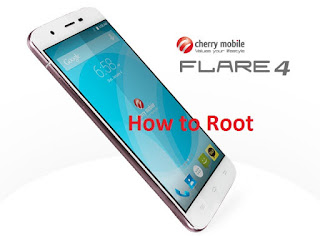

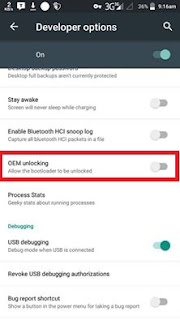
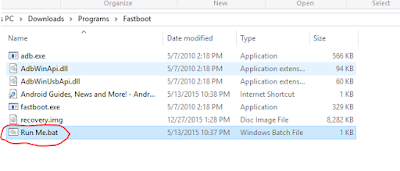

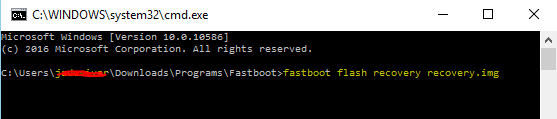

ليست هناك تعليقات:
إرسال تعليق