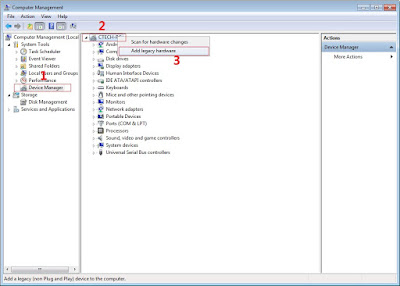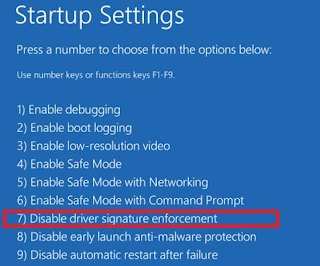Kanye West's latest album Life of Pablo now available on music streaming site Spotify, aside from Tidal. Nope, it's no April Fools Day joke. Not only that, it will be available to other music-streaming sites too
The Paradise IMF 2016 headliner, finally agreed to make it available to other streaming sites. It was first announced that Kanye will only release Life of Pablo in Tidal. Unfortunately, here in the Philippines, though you want to be a subscriber it's not possible as no local Tidal service was offered yet.
Now, an hour earlier, The Life of Pablo is now available on both Spotify(free) and Spotify Premium. Of course, with Spotify Premium you can listen to all the 18 Full track list of Life of Pablo even if you're offline.
There's so much controversy going on during the preparation of Life of Pablo, where Wiz Khalifa called Kanye West out, when it was announced that Ye's new album might be titled as Waves. But that's all good now between Wiz and West.
Max B on the other hand is also in good terms with Kanye. Listen to Track 15 of this album, Siiiiiiiiilver Surffffeeeeer Intermission, and check it for yourself.
Listen to "The Life of Pablo" Full Album below:
Here's the full tracklist of Life of Pablo if you want to listen to it individually:
Like this story? Share it and don't forget to follow us on our social channels: Facebook, Twitter, Instagram, Google+, Youtube, Flickr
The Paradise IMF 2016 headliner, finally agreed to make it available to other streaming sites. It was first announced that Kanye will only release Life of Pablo in Tidal. Unfortunately, here in the Philippines, though you want to be a subscriber it's not possible as no local Tidal service was offered yet.
| Photo: http://www.billboard.com/ |
There's so much controversy going on during the preparation of Life of Pablo, where Wiz Khalifa called Kanye West out, when it was announced that Ye's new album might be titled as Waves. But that's all good now between Wiz and West.
Max B on the other hand is also in good terms with Kanye. Listen to Track 15 of this album, Siiiiiiiiilver Surffffeeeeer Intermission, and check it for yourself.
Listen to "The Life of Pablo" Full Album below:
Here's the full tracklist of Life of Pablo if you want to listen to it individually:
- Ultralight Beam – Kanye West
- Father Stretch My Hands Pt. 1 – Kanye West
- Pt. 2 – Kanye West
- Famous – Kanye West
- Feedback – Kanye West
- Low Lights – Kanye West
- Highlights – Kanye West
- Freestyle 4 – Kanye West
- I Love Kanye – Kanye West
- Waves – Kanye West
- FML – Kanye West
- Real Friends – Kanye West
- Wolves – Kanye West
- Frank's Track – Kanye West
- Siiiiiiiiilver Surffffeeeeer Intermission – Kanye West
- 30 Hours – Kanye West
- No More Parties In LA – Kanye West
- Facts (Charlie Heat Version) – Kanye West
- Fade – Kanye West
Like this story? Share it and don't forget to follow us on our social channels: Facebook, Twitter, Instagram, Google+, Youtube, Flickr