How to install TWRP Custom recovery and Root your Zenfone Max
This tutorial teach you on how to root Asus Zenfone Max using Fastboot app via ADB Command.
To do this you need Desktop or Laptop and then working USB cord to connect your phone.
Just follow our tutorial carefully and do it at your own risk.
Requirements:
Desktop/Laptop
USB Cord
Download all:
Driver Program
Minimal Adb and Fastboot app
SuperSUv2.46.zip
TWRP Recovery File:
Things to do on your phone before proceeding:
1. Enable USB Debugging option. To do it, enable Engineering menu, then locate and check USB Debugging
2. Enable Unknown Sources from the Security under Settings Menu.
Procedure:
1. Download and Install the Drivers and Adb and Fastboot File that you have downloaded
2. Copy the "UPDATE-SuperSU-v2.46.zip" file that you have downloaded earlier to your phone's root internal memory
2. Turn your phone off and reboot into fastboot mode using Power on/off + Volume up Key combination
3. Plug your phone in your Desktop
4. Open Minimal Adb and Fastboot Program that you have just installed earlier
5. From there, type the ff. command : fastboot devices then press enter. Make sure the result will be your phone's serial number plus the word "fastboot"
6. Locate your TWRP File and unzipped. from there, make a shortcut of the "recovery.img" file
7. Then after that, type again another command that will flash the recovery file.
Type the ff. command: fastboot flash recovery recovery.img plus space then copy paste the full path of the TWRP file shortcut then press enter.
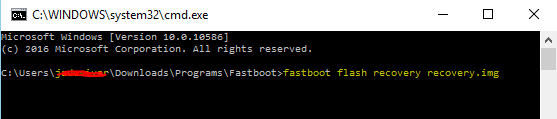
when the command is done executing the command, disconnect your phone.
Note: To copy the full path, click the shortcut file then right click then select properties then copy those path under "Target" label.
8. Turn off your phone by holding the power on/off button. Then reboot into recovery mode by pressing Power on/off + Volume down key combination.
Note: In the first boot of the recovery, there is a notice about the risk of using the tool. Just swipe the button to right to unlock all the tools.
9. Click "Install" button, Locate the "UPDATE-SuperSU-v2.46.zip" file click it then swipe the button below to confirm installation.
10. Wait the installation process then click "Reboot System".
11. Check if SuperSu is installed in your phone. Congrats! you already rooted your Zenfone Max!
Note: To Confirm more, if you are truly rooted, go to Playstore then istall Root Checker Application then run for a Root Test.
You can follow this tutorial in youtube
credits: Tech Solution
Credit to the whole XDA Developers most especially to:
rov89 - Xda Recognized Developer
LoverBoy2415 - Xda Recognized Developer / Contributor
Tech Solutions - Xda Recognized Developer
Xposed Team - Recognized Developers / Contributor

ليست هناك تعليقات:
إرسال تعليق